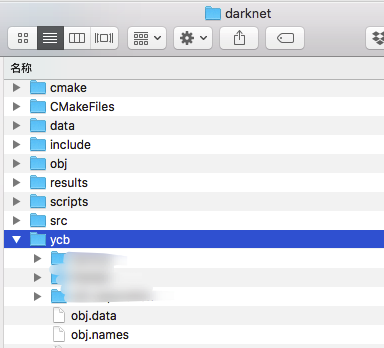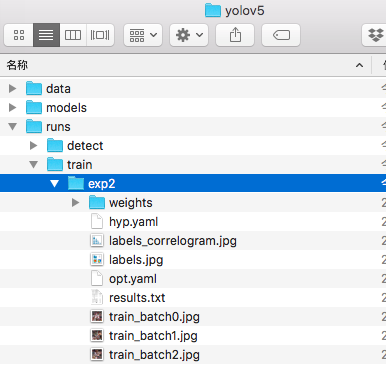|
|
3 years ago | |
|---|---|---|
| yolov4/ycb | 3 years ago | |
| yolov5/exp2 | 3 years ago | |
| .gitattributes | 3 years ago | |
| .gitignore | 3 years ago | |
| README.md | 3 years ago | |
| test1.mp4 | 3 years ago | |
| test2.mp4 | 3 years ago | |
README.md
YCB objects demo weights for Yolov4 & Yolov5
Yolov4
-
Compile darknet.
-
Copy
yolov4/ycbandtest1.mp4to the folder of darknet. -
Go to the folder of darknet, run
./darknet detector demo ycb/obj.data ycb/yolo-test.cfg ycb/weights/yolo-obj_7000.weights -thresh 0.5 -ext_output test1.mp4. -
For a headless server, you will meet an error (something looks like Gtk-WARNING cannot open display) if you execute line 3. Just try
./darknet detector demo ycb/obj.data ycb/yolo-test.cfg ycb/weights/yolo-obj_7000.weights -thresh 0.5 test1.mp4 -dont_show -ext_output -out_filename res.avi
Yolov5
-
Install yolov5 (assume you yolov5 project is located at
<yolov5_root>) -
Execute
mkdir -p <yolov5_root>/runs/train -
Copy
yolov5/exp2to<yolov5_root>/runs/train -
Copy
test1.mp4to<yolov5_root> -
Run
python detect.py --source test1.mp4 --weights runs/train/exp2/weights/best.pt --conf-thres 0.25 --view-img
Test Videos
The videos test1.mp4 and test2.mp4 are collected from internet, I don’t own the rights to them.